Keep Your Sales CRM Data in Sync with AI
RevBuddy connects your Google Meets to Hubspot and with the help of AI, all the valuable information is always up-to-date in your Hubspot CRM.
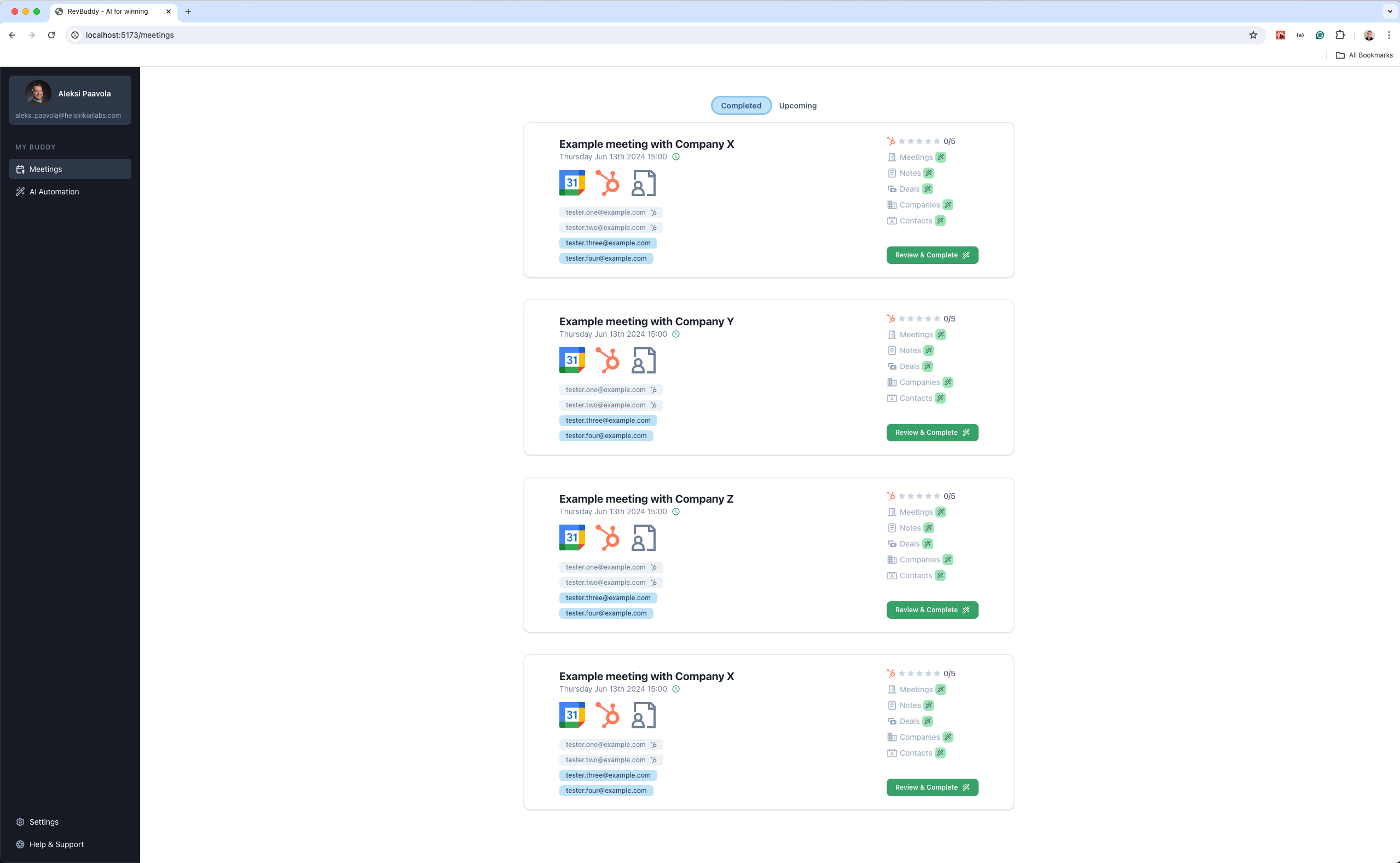
Spend your time where it matters
Always up-to-date Sales CRM With the Help of AI
Easily configure the AI to pick up just the right details from Google Meets transcripts and fill them to Hubspot CRM.
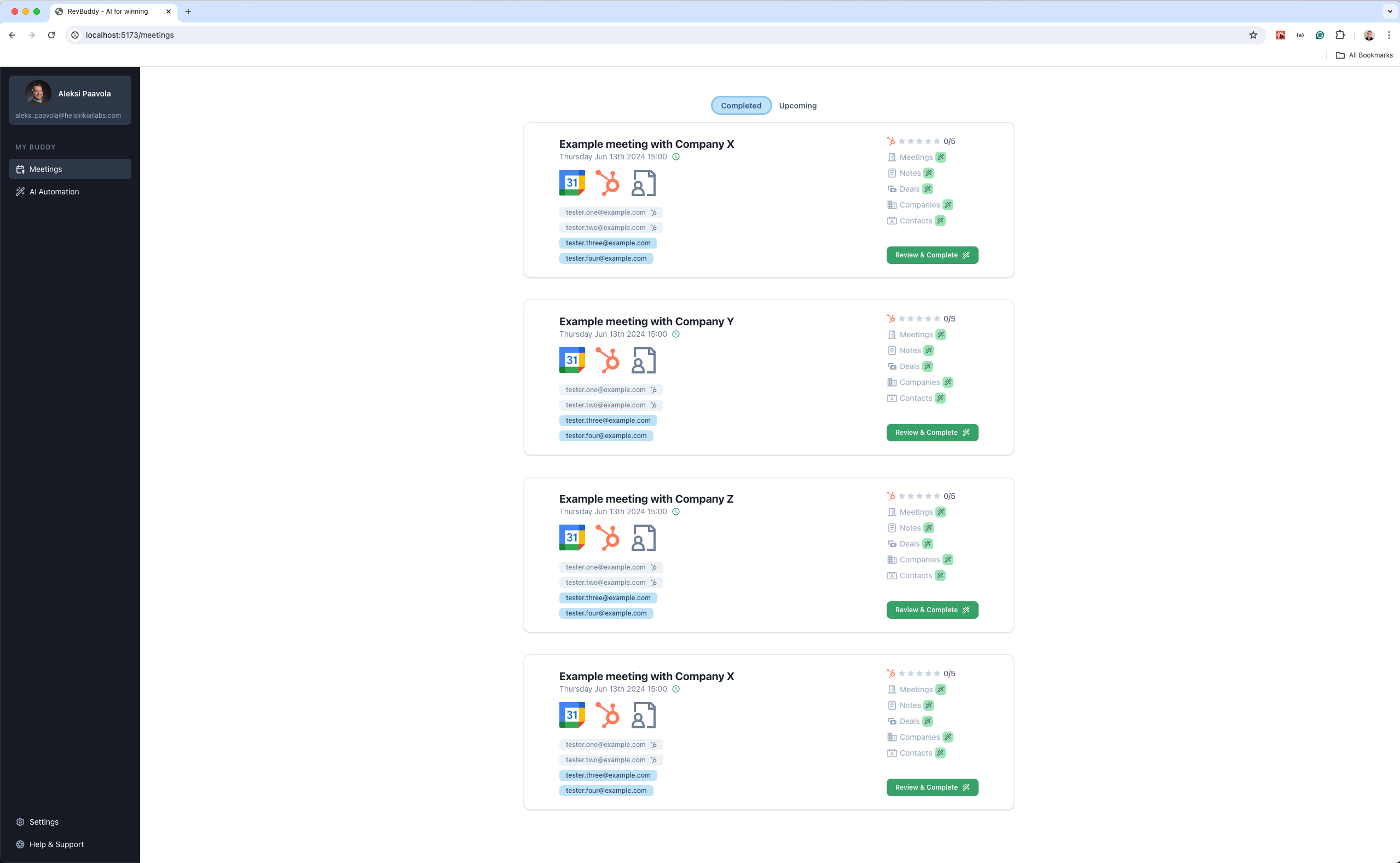
- Sign Up.
- Connect your accounts in minutes and unlock access to our platform’s powerful features.
- Explore.
- RevBuddy connects your Google Meets to your Hubspot account and automatically fills in the meeting details.
- Customize.
- You can easily customize the RevBuddy’s AI to fill exactly the data most relevant to you use case.
Pricing
Pricing plans for teams of all sizes
Choose an affordable plan that’s packed with the best features for engaging your audience, creating customer loyalty, and driving sales.
Free
Most popular
The quickes and easiest way to get started.
Free/month
Get started- Unlimited meetings
- Unlimited transcriptions
- Advanced AI notes
- Custom AI prompts
- 10 meetings / month
Startup
A plan that scales with your growing business.
Coming Soon/month
Get started- Unlimited meetings
- Unlimited transcriptions
- Advanced AI notes
- Custom AI prompts
- Unlimited meetings
Enterprise
Dedicated support for your company.
Coming Soon/month
Get started- Unlimited meetings
- Unlimited transcriptions
- Advanced AI notes
- Custom AI prompts
- Unlimited meetings
- Dedicated CS Manager
Frequently asked questions
Have a different question and can’t find the answer you’re looking for? Reach out to our support team by sending us an email and we’ll get back to you as soon as we can.
- What are the prerequisites for using the RevByddy app?
- To use the RevByddy app, you must have both HubSpot and Google Meet in use. RevByddy integrates seamlessly with these platforms to provide its full range of features and functionalities. Ensure that you have active accounts and proper configurations for both HubSpot and Google Meet to utilize RevByddy effectively.
- How are transcripts formed in the RevByddy app?
- Transcripts in the RevByddy app are formed by utilizing Google Meet’s native transcription feature. During a Google Meet session, real-time transcripts are automatically generated and captured by Google Meet. RevByddy then accesses these transcripts.